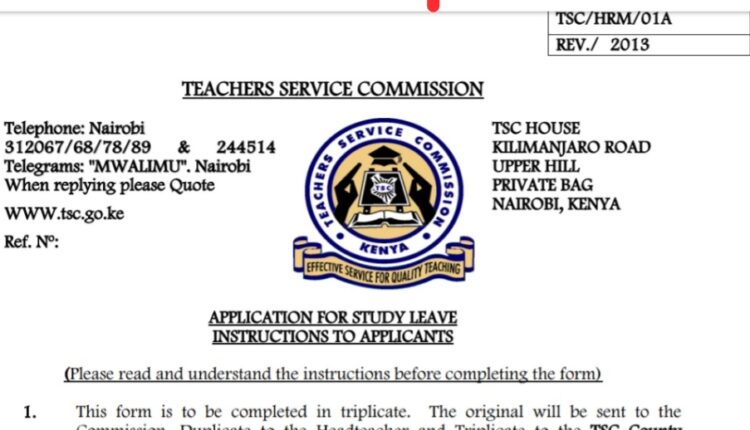
Apply For TSC Transfer Online In Just 5 Min. Step By Step Guide
Are you currently working in Kenya Teaching Service Commission (TSC) and not really comfortable at your current beat and then wish to process a transfer? If yes, I’m glad to inform you that you can get that done online within few minutes following the simple guidelines on this page.
Can I Apply for TSC Transfer Online with Mobile Phone?
Due to certain circumstances, those interested in requesting for TSC transfer online have asked if it’s possible to do so using their mobile phone. Basically, yes, it is possible but I recommend you either use computer system or visit the nearest cyber café because the process involve scanning and uploading some documents.
HRMIS TSC Transfer Online Form 2023/2024
Do you want to process the teacher transfer form 2023/2024 via HRMIS portal? If yes, then visit (www.tsc.go.ke) and click Online Services, select HRMIS and click on ‘Teacher Transfer’ button or simply visit https://hrmis.tsc.go.ke/tm-app/apply_transfer to fill and submit the form.
Online Teacher Transfer Portal
www.hrmis.tsc.go.ke is the online teacher transfer portal or you could also use www.hrmis.tsc.go.ke/tm-app/HOI but in all you will still be directed to fill out the online transfer form.
Requirements for TSC Transfer Online 2023/2024
The following are the requirements to meet before starting the request process for HRMIS teacher transfer online:
- Length of stay at present school
- Length of stay in same sub county
- Reason for transfer
- Details
- When is transfer required
- County
- Sub-county
- School
- Email address
These are the information that the Teaching Service Commission (TSC) will require from you while processing the transfer form, so ensure you already have these data handy.
As regards the successful application of the TSC transfer online form, take note of the following;
All relevant sections of the transfer application form must be completed in full
Applications should be completed in TRIPLICATE. Two (2) of these copies should be forwarded to the County Director/Staffing Officer through the head of the institution for recommendation, and distribution as follows:
(i) Original to the Teachers Service Commission
(ii) Copy to TSC County Director/Staffing Officer
No teacher shall move from one station to another before he/she receives a letter of transfer from the Commission/TSC County Director/Staffing Officer.
A teacher’s transfer request may not be considered until he/she has served in a station he/she is assigned to teach for a period not less than five years, except under conditions specified in regulation 27 (2) of the Code of Regulations for Teachers.
How to Apply for TSC Transfer Online 2023/2024
- Go to tsc website (www.tsc.go.ke) and click online services and select Teacher Transfer
- Enter your details-TSC No, ID Number, Mobile No and click login
- A six-digit authorization code will be sent through your mobile number
- Enter the authorization code and click login.
- On successful login, the system is able to detect if you are either a primary or a post primary teacher
- Click ‘Submit a Request for Transfer’ to proceed.
- Enter all the details, and check the declaration box.
- After entering all the details and checking the declaration box, click ’OK’
- The system will display your current station and the requested County
- Click “File Attachment(s)’ button to attach supporting document(s) in case the request for transfer is due to insecurity and/or medical grounds.
- You can also Edit, Withdraw or Print the transfer request.
- Click Browse to select the document to attach.
- Enter your Remarks
- Check the dialogue box and Click Ok after attaching the document
- Your attachment(s) will be displayed. You can either Remove or View your attachment.
- Click Submit Button.
- Once your application is successfully delivered, application status changes to “Pending”. (Please note the application status will keep on changing)
- Click Logout to exit from the system
TSC Transfer Online Application Form 2023/2204 and How to Apply Within 5 Minutes
Head of Institution (HOI) recommendation
Head will get the requests through the institution Emails and the HOI portal
Option 1: Email notification
- Open your Email.
- Click the email notification Link to proceed.
- Enter your comments as the Head of Institution and Click the ‘Submit’ button
Option 2: HOI Transfer Portal
- Go to TSC website (www.tsc.go.ke) and click Online Services, select HRMIS and click on ‘Teacher Transfer’ button.
- Enter your TSC No, ID Number and Mobile number and click Login
- A six digit authorization code will be sent through your mobile number
- Enter the authorization code and click Login
- HoI (Head of Institution) portal will display the incoming transfer requests.
- Click ‘Action’ button to recommend the transfer and enter your comments.
- Click ‘Submit’ button
HRMIS TSC Go Ke Transfer Status/Approval
Definitely after application, you would like to know you application status. To do so, take the steps below.
- Visit https://hrmis.tsc.go.ke/tm-app/apply_transfer
- Enter your TSC number, national ID number and mobile phone number
- Then click the blue login button
- On your dashboard, select application status
How to Check TSC Transfer Online List of Transferred Teachers 2023/2024
Here is how to check if your name is among the list of teachers transferred after online application. Also if you have subsequent questions concerning TSC transfer online form, kindly indicate in the comment section below.
