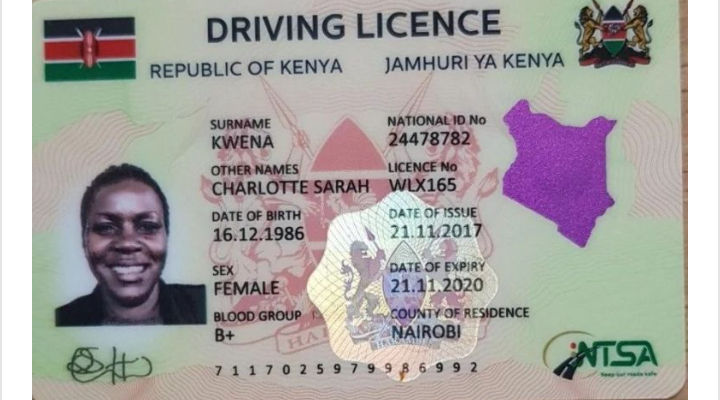
Procedure For Applying For New Smart Driving License
How to Apply for the New Smart Driving License
You will need to create an account on NTSA’s TIMS portal. Or simply log in to your account if you already have one.
After creating your account/login in, navigate to the Driving License tab on the top navigation bar.
Tap on the blue SMART DL APPOINTMENT button
A new tab will be open and you will need to input your ID number, phone number and KRA PIN.
Your next task will be to select your appointment Center, then the date then the time you wish to reserve.
Unavailable slots will be marked in red, the blank white spaces are available slots that you can pick.
After you make your reservation, print the appointment slip
On the day of your appointment, go to the NTSA office you selected
Once there, log in to your TIMS account for verification purposes with the help of an NTSA agent.
After you verify your details, you will pay KES 3,050 through M-PESA for your three-year driving license
You will then take a passport photo alongside your biometric data, signature and blood group
After this, your smart driving license will be ready for collection within three days
