
Safaricom Gives 8 Days Notice On Simcard Registration. This Is How You Register & Update Your Own Simcard
Telecommunications operator Safaricom has advised customers who haven’t updated their SIM registration details to do so before the set deadline of October 15, 2022.
This comes after the Communication Authority (CA) on April 14, extended the SIM registration deadline to the aforesaid date to allow more time for network operators and subscribers to comply with the directive.
“8 days to go! Update your SIM registration details on bit.ly/kyc-upload, my Safaricom App or any M-PESA Agent near you. Usipitwe na wakati!” said the telco in a tweet on Saturday.
Between April and June this year, telecommunication operators deactivated a further 287,214 SIM cards as part of the ongoing SIM registration exercise.
“During the 2021-2022 financial year, the mobile phone telephone service sub-sector was marked by a significant regulatory intervention that involved updating the registration details of all SIM cards in the country.
This exercise resulted to deactivation of SIM cards registered under the wrong identification details,” the CA said in its quarterly report to June.
In April, CA Director Ezra Chiloba said Safaricom had achieved a 67 per cent rate of compliance in the registration exercise while Airtel Kenya and Telkom had a rate of compliance of 55 and 33 per cent respectively.
Non-compliance to the exercise is expected to attract fines to both operators and subscribers.
How to Update Safaricom SIM Card Registration Details Online
The Communication Authority of Kenya extended the deadline for proper SIM Registration by 5 months. This means the long
The queues we were witnessing in the run up to the deadline last week have now relaxed.
The good thing is this: Safaricom now has a means for you to update your SIM Registration Details through an online portal. So, instead of visiting a Safaricom Shop or Agent to update your details, you can do it from the comfort of your home, for yourself and anyone else.
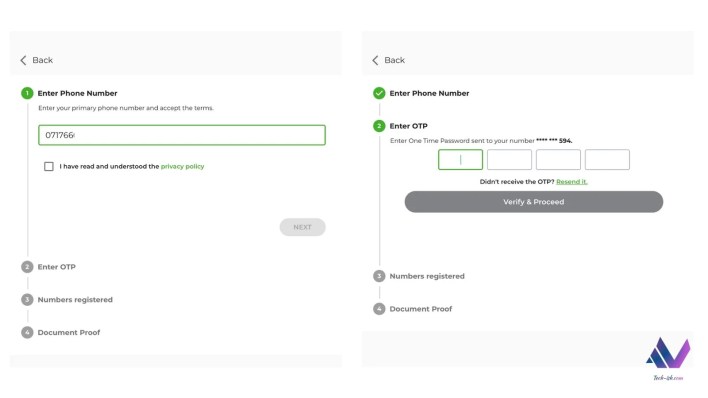
Here’s the process of Updating Safaricom SIM Card Details:
- Visit the Safaricom Portal at www.safaricom.com/account/kyc-upload
- Enter the Phone Number whose details you with to update
- Agree to the Privacy Policy and Click Next
- You will receive a ONE TIME Password (OTP) which you should enter to continue
- You will then see a list of all phone numbers that are registered under you.
- Select the phone numbers that are yours, the ones you know. Then click next.
- Now upload a picture of your ID both front and back sides separately.
- Make sure the pictures are clear and properly cropped to only focus on the ID bit.
- Click Verify!
Using mySafaricom App to verify
- On the mySafaricom App home page, there’s a notice to verify SIM details
- If you can’t find it, go to the Account page and click “Update SIM Registration Details”
- Go through the steps above and provide required details
- Verify your numbers
- And your’e done.
It’s a simple process that should take your a few minutes. Make sure your phone numbers listed are correct. Also, help out those who may not have updated their details.
In case you don’t see phone numbers that should be listed, contact or visit the nearest Safaricom Shop for assistance. Make sure you also report via *106# numbers you believe aren’t yours.
